Cancelling and rescheduling your booking
We've made it easy to cancel or reschedule your booking. Our cancellation policy varies by product and can be viewed on each product page, or please see below.
Please note that we can't accept cancellations because of the weather unless it's dangerous or we have made the decision to close, in which case we'll move your ticket to another date. The pool is heated so even if it's a little chilly outside you can still enjoy the pool!
General Swimming Sessions:
- Cancellation minimum 7 days before session
- Reschedule minimum 48 hours before session
Lane Swimming:
- Cancellation minimum 7 days before session
- Reschedule minimum 48 hours before session
Private hire:
- No cancellations
- Reschedule minimum 14 days before booking
How to cancel or reschedule your booking:
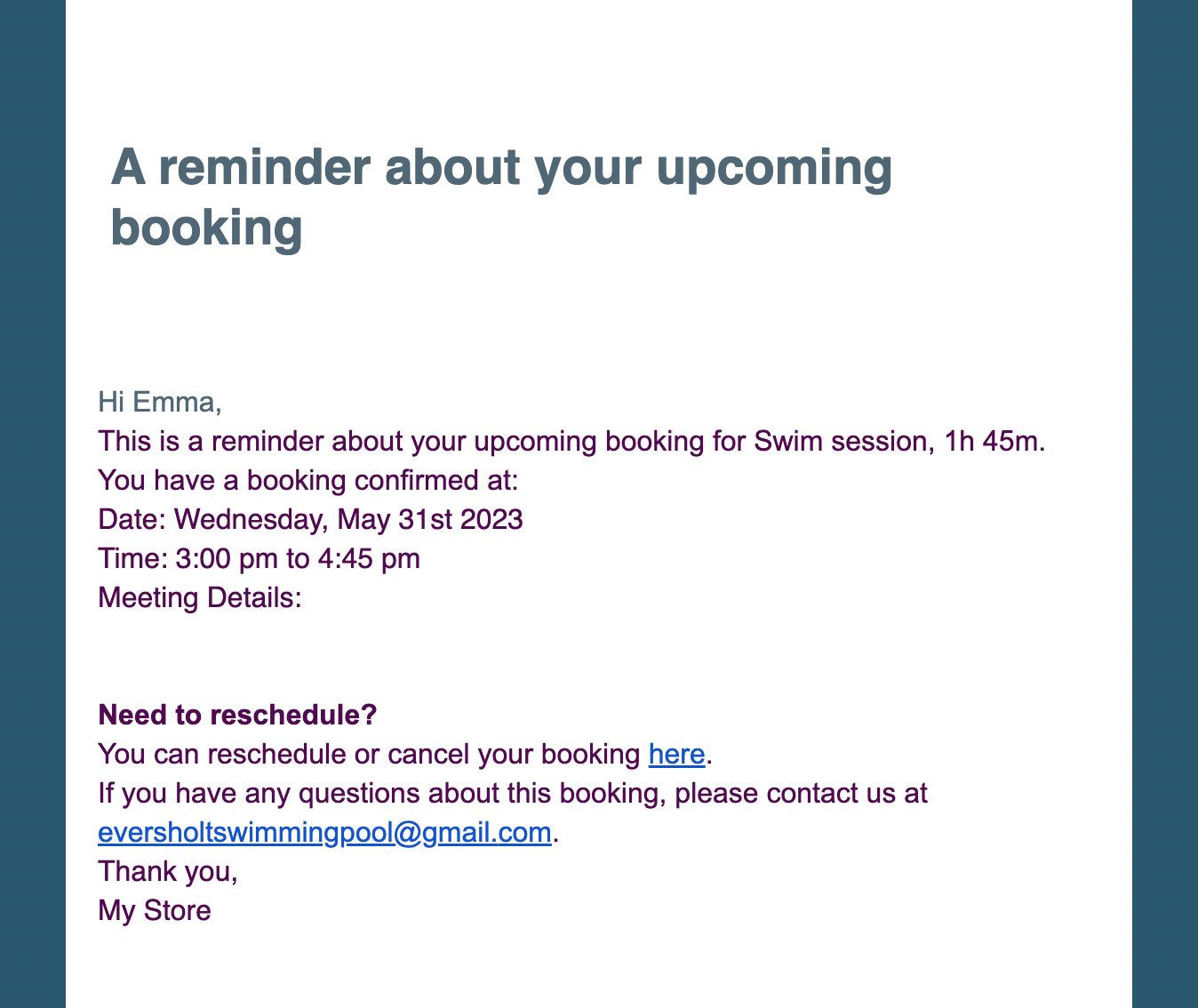
Check your email
You should have a confirmation email from hey@getservicify.com with your booking date & time. It will look like this. Click 'here' in your email where it says 'You can reschedule or cancel your booking here.'
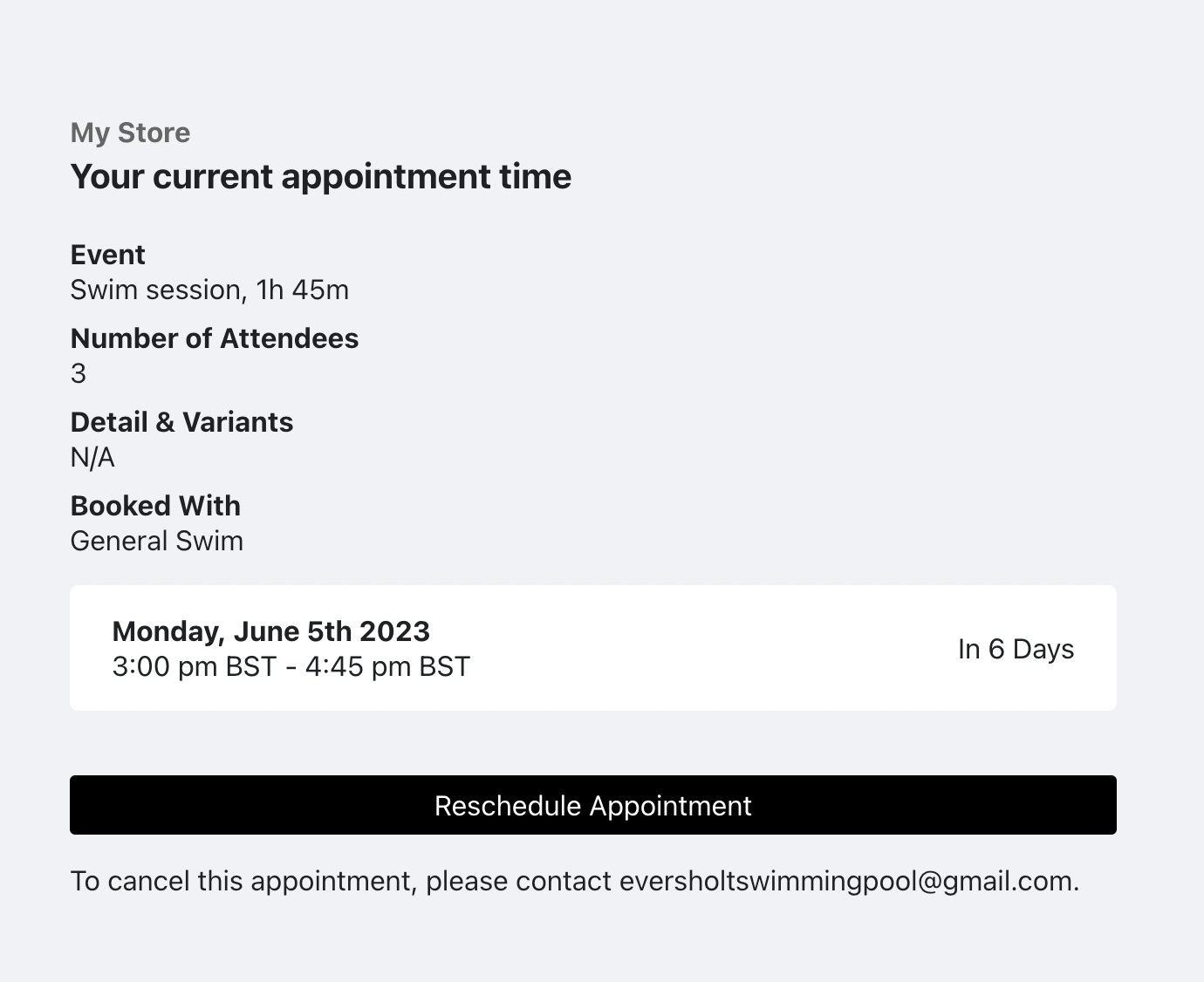
Reschedule
That will take you to a web page like this, if it's more than 48 hours before your appointment (or 14 days for Private Hire) then you'll see the 'Reschedule Appointment' button. Press this and choose your new time / date.
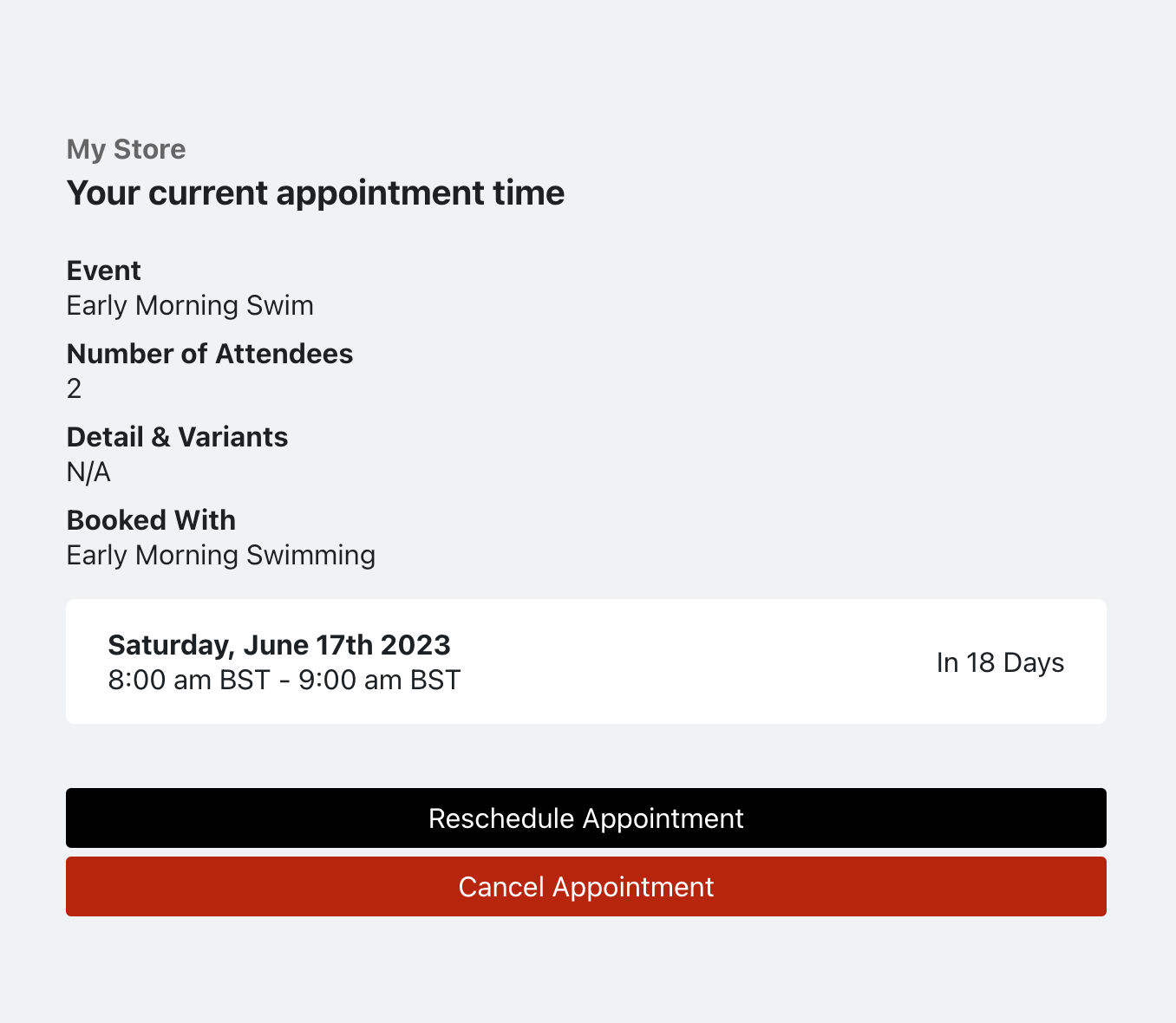
Cancel
If it's more than 7 days before your general swim or lane swim session, you'll also see the option to cancel your session, just click 'Cancel Appointment.'
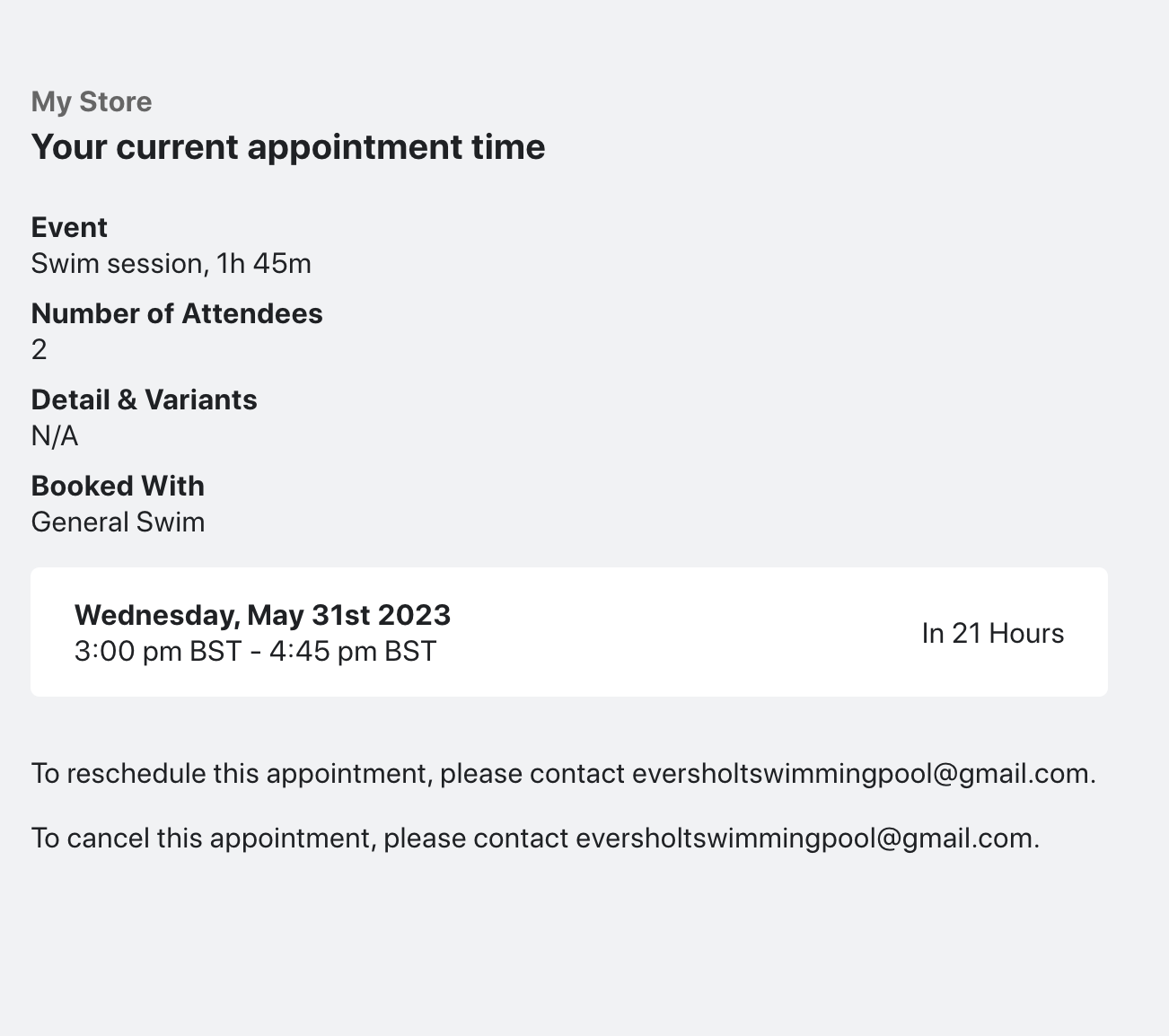
Don't see those buttons?
If you don't see the button to reschedule or cancel your appointment, then it's because it can no longer be cancelled or amended.
